The company Foxit Corporation announced the release of a new version of its PDF-editor called Advanced PDF Editor 3.0.
The main feature of this release is to bring the full editing tools when you make edits in electronic document format PDF. Overall package Advanced PDF Editor 3.0 offers users a fully modernized, powerful environment for editing PDF-documents, where users can create, annotate, edit, and organize documents in PDF.
Sometimes you need to change a couple of words in a paragraph, font size, or something else. For all of this package Foxit Advanced PDF Editor offers powerful tools in the style of modern text editors. During editing, provided reformatting text with the current layout. Built-in spell checker helps authors with confidence to make the most solid changes without leaving the environment. According to the manufacturer, it is the ideal solution for the case when the author has no source file for editing or when converting PDF-documents into other formats is not desirable.
New editing paragraphs in the package Foxit Advanced PDF Editor 3.0 support when used in a simple text editor with automatic text flow in the lines, but not like before, when each line had a separate paragraph. Improved tools to fit the text provide maximum preservation of formatting and appearance of the text, but the user retains full control and the ability to change the parameters of the fit on your own. Additionally supported by matching text in columns and pages.
Built-in spell checker provides control input text, and a grid, guides and padding helps to quickly set the desired formatting. It also supports automatic page numbering. Tools help correct OCR errors in scanned documents. Flexible editing tools help you easily select and modify text.
Installation System standard CMYK color helps ensure proper display of color in documents when printed. Naturally, support for adding headers and footers, and watermarks, and the mechanism of work with serial articles to export their content in the formats HTML, ePub, RTF and more. Reviews can be collected with the help of the comments in the form of notes, reminders, selected text, and in another form.
Additionally it is worth noting search and replace in PDF-documents and even folders with PDF-documents. Provides search and replace text fragments according to parameters such as font, color, and size of the characters - this is especially useful for replacing text in a header or footer, where the main content of the PDF-document must be kept in its original form.
When creating new PDF-documents provides conversion of source documents from more than 200 popular formats. Because the products are in compliance with Foxit ISO 32000-1/PDF 1.7, supports interoperability with other solutions for working with PDF-documents, such as the products Adobe.
Systematization PDF provides reuse content - you can put the old page to the new documents, changing their size, orientation, and position, as with any other objects. In addition, you can drag a lot of PDF-documents, to combine them in a single document. Clone function allows even moved to a new document all the design elements, including headers, footers and page numbers.
For additional information (and curent discount promotion) about other products for working with PDF files, please visit to site BuySoftInfo.com.
More information about the new version of Foxit Advanced PDF Editor is available on the manufacturer's website at http://www.foxitsoftware.com/products/editor.
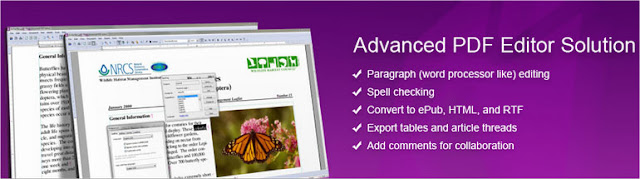
No comments:
Post a Comment